Hello,
Are you looking to unlock the automation community course videos? (aka Instrumentation Tools Youtube channel)
Then the simple answer is that you need our YouTube channel membership.
The small payments from YouTube memberships assist in covering our website hosting and maintenance expenses.
We have different plans available on our YouTube channel.
As per the mentioned plan on the course page, you need to subscribe to that plan and become a member.
First, open our YouTube channel. Click Here
Next, You will find the JOIN button on our YouTube channel as shown in the below image.
or You can find the JOIN button at the bottom of each video (when you are playing the video)
If you don’t find the JOIN button then scroll down and read.
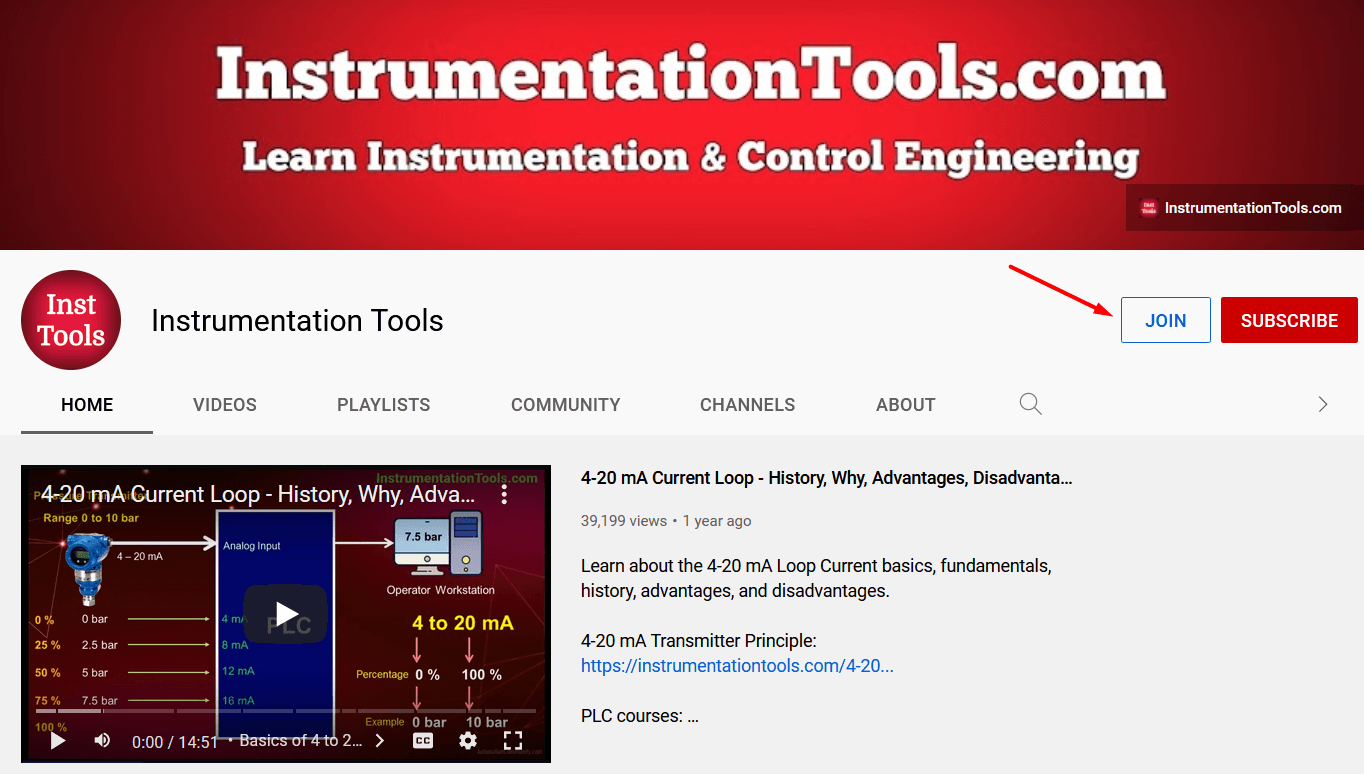
Click on the Join button and then Sign into your Google account.
After signing in, again click the JOIN button then you will get the details of our plan as shown in the below image.
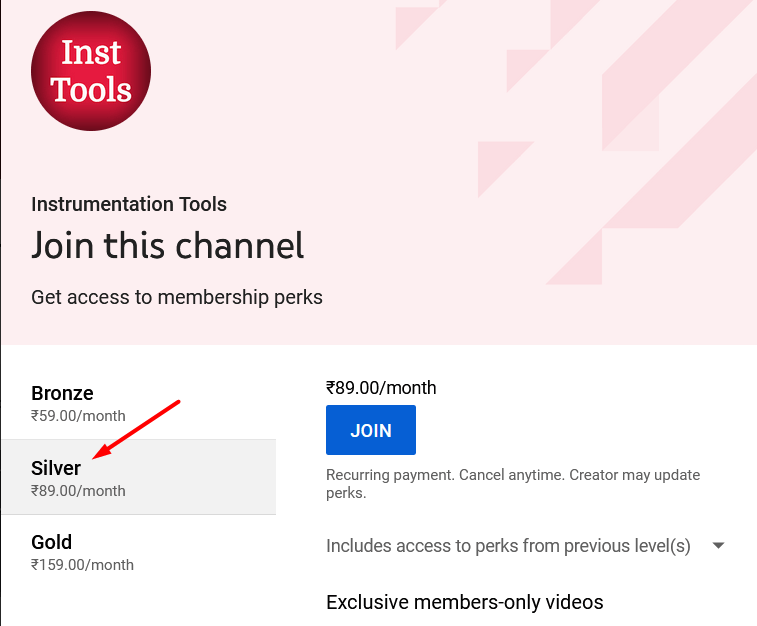
The required plan details are mentioned on the respective course page. The silver plan costs you around 1 to 2 dollars per month.
Say, for example, if a course needs SILVER level membership then you have to subscribe to either SILVER level or next levels.
Note: Say if 4 courses require SILVER membership then with one payment you will get access to all respective SILVER level courses locked-videos.
The YouTube channel memberships are monthly payments.
YouTube JOIN Button Not Available
Unfortunately, YouTube restricts membership in some countries and if you are from a restricted country then the JOIN button is not visible to you.
Here is the list of countries where YouTube membership is allowed. Click Here.
So, the temporary solution is to use proxy software to get access to the YouTube channel membership.
You can use any proxy software to change your location (IP) to get access.
You can also use these free proxy software for desktops/laptops. Software 1, Software 2
You can use these for mobiles. Android, Apple.
Note:
- First, check your internet IP address/location. Click Here.
- Download any proxy software from the above link
- Install and activate the proxy software.
- Your IP/location will be changed.
- Then verify it. Click here to confirm.
- Visit the YouTube channel page (Refresh) and then subscribe. (I hope it will solve your problem)
I appreciate your support.